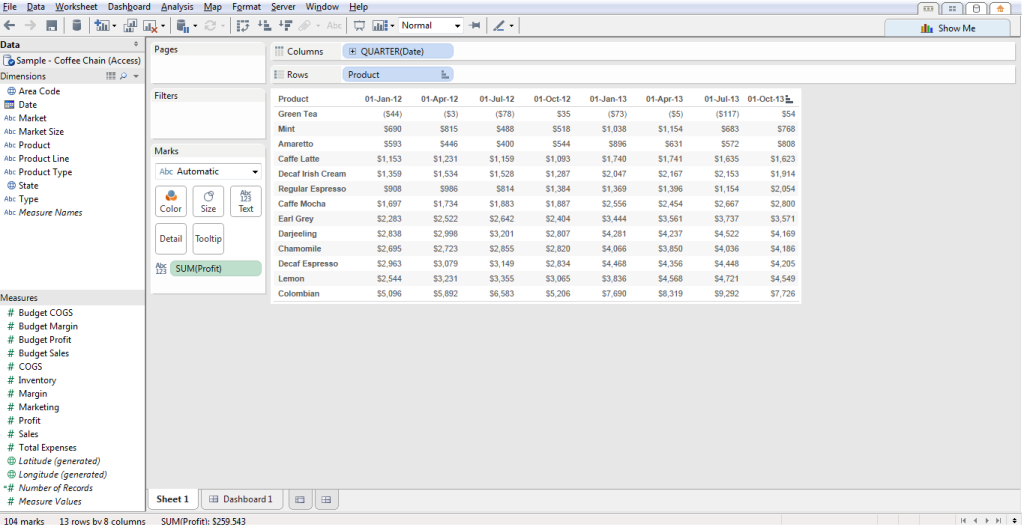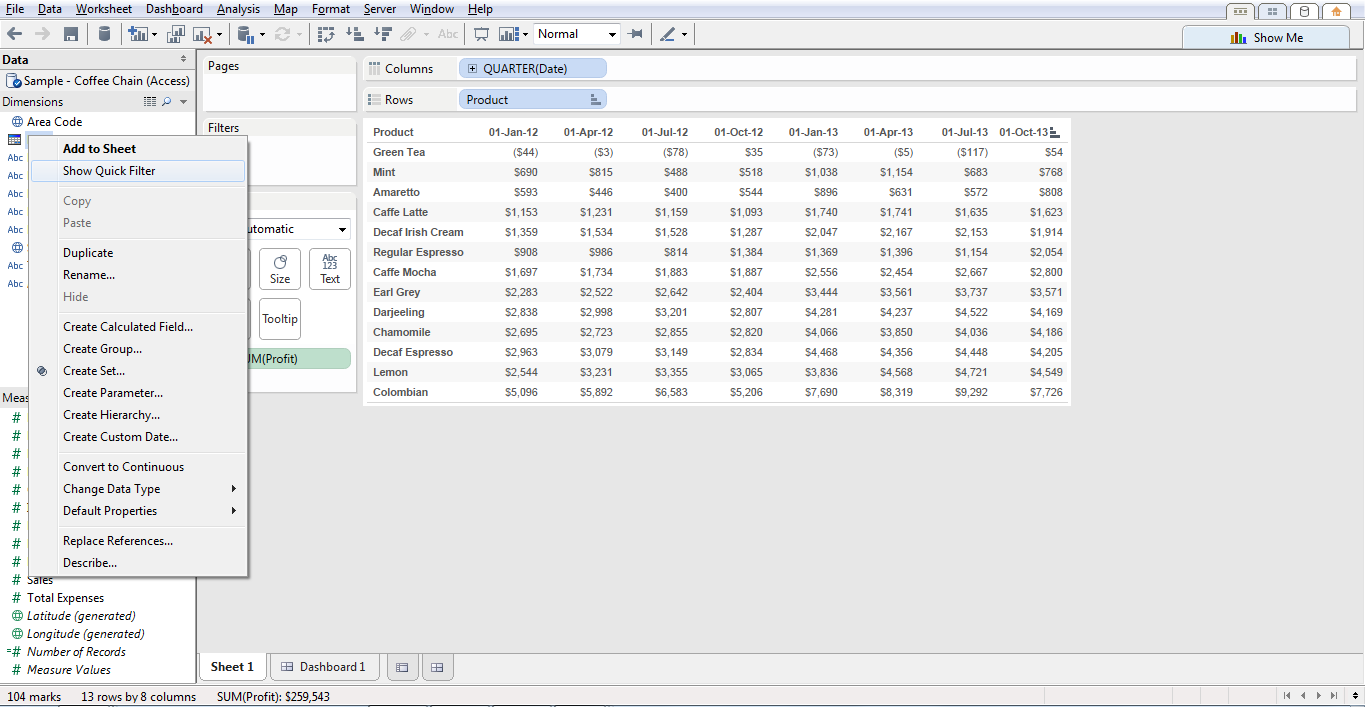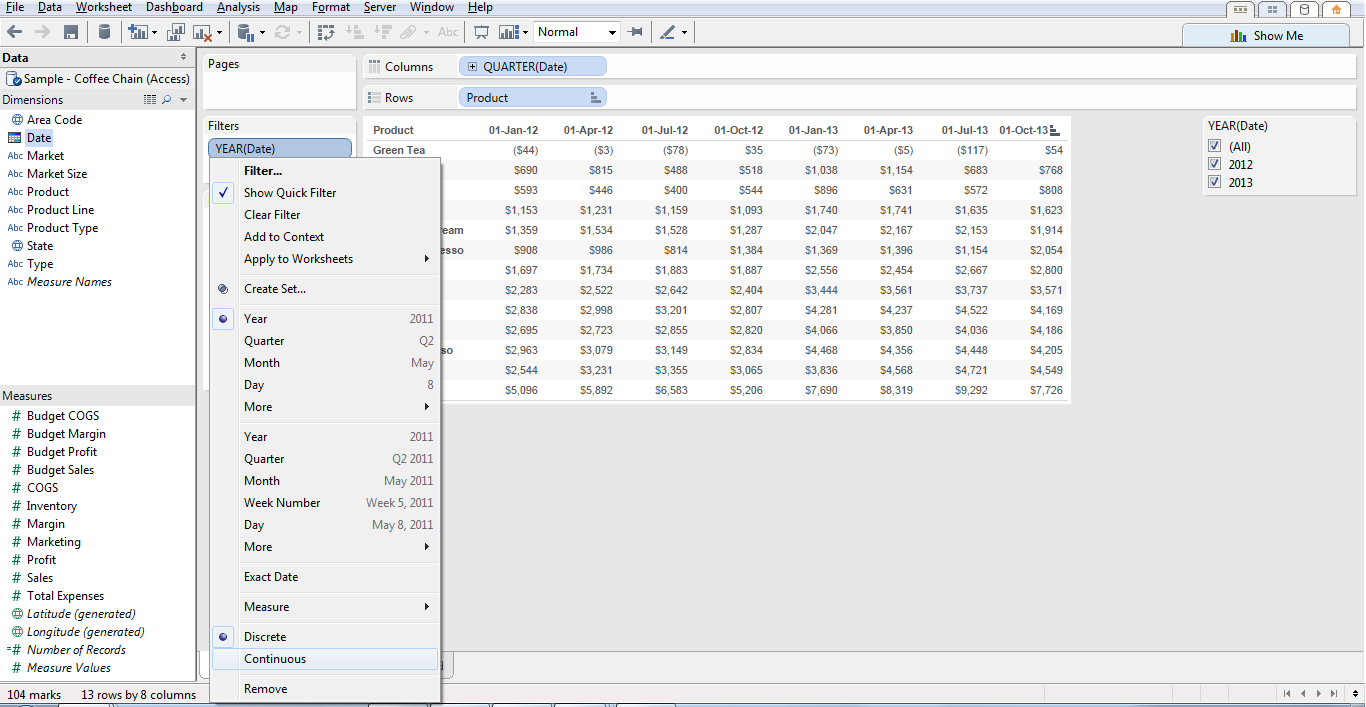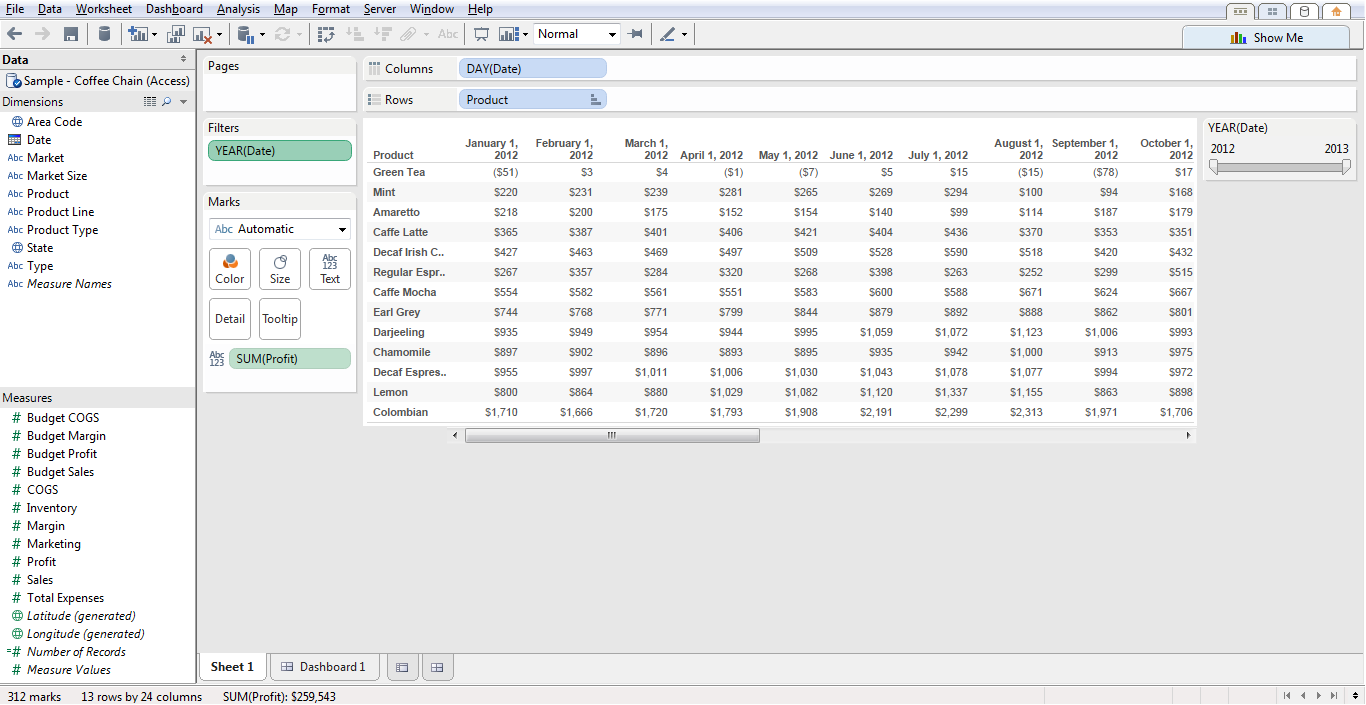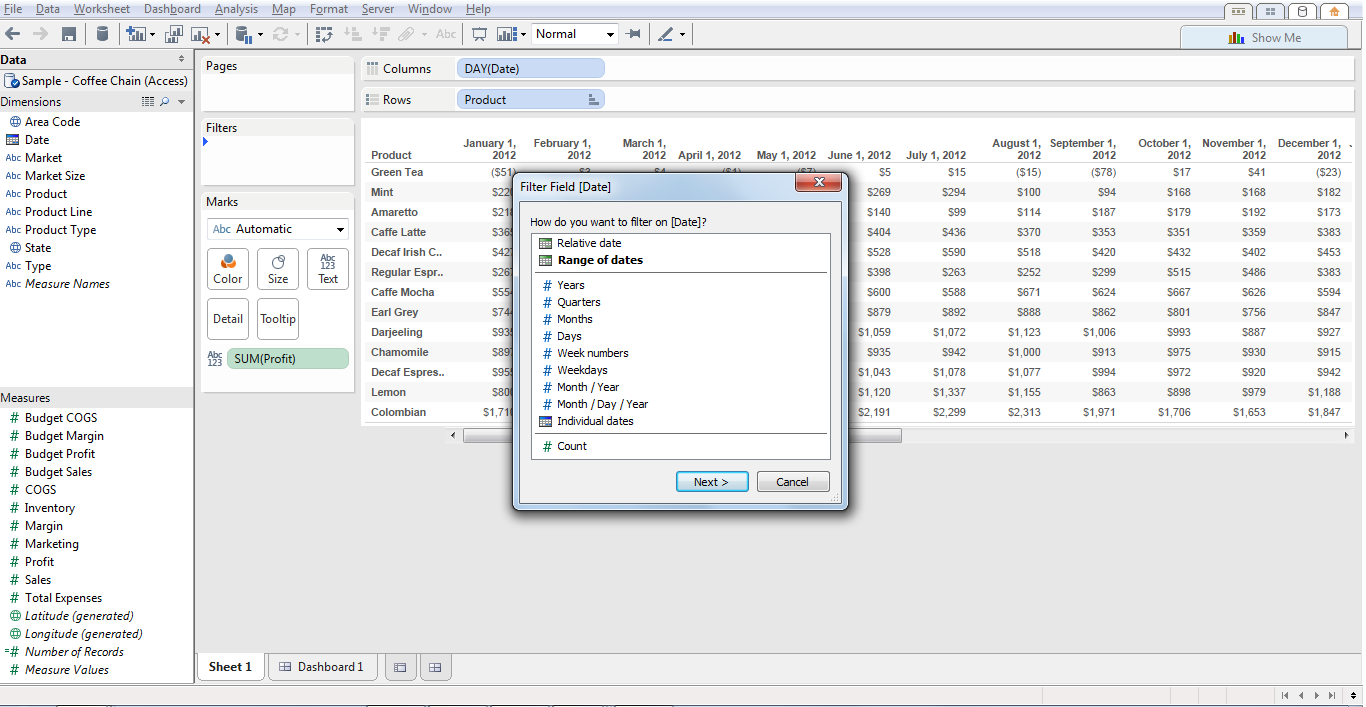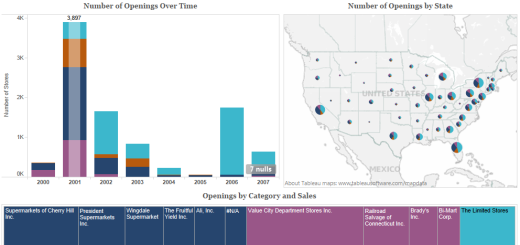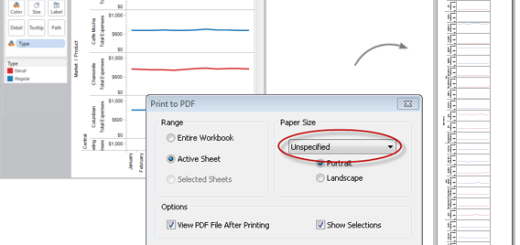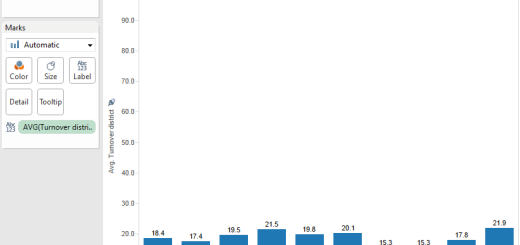Using Range/Relative filter for a discrete Date field in Tableau
Different Date filters
Relative Date – This filter helps to analysis the data with respect to year, quarter, month, weeks, days relative to the current date or an user created anchor date.
Range of Dates – If the data has to be analyzed based on certain user defined interval
Start Date and End Date – End date is helpful for As-of Date analysis
Browse Period – Data can be analyzed on various date granularity
My Use-case
To have a range filter in my dashboard to filter crosstab data, which consist of sales values aggregated by months.
Steps
Create a dashboard with Date field in it
Right-click on the Date field and select “show quick filter”
In the Filter option of the Date field, select “Continuous” instead of “Discrete”
Result
OR
Drag and drop the Date field to the filters mark and you will get all the option related to Date filter